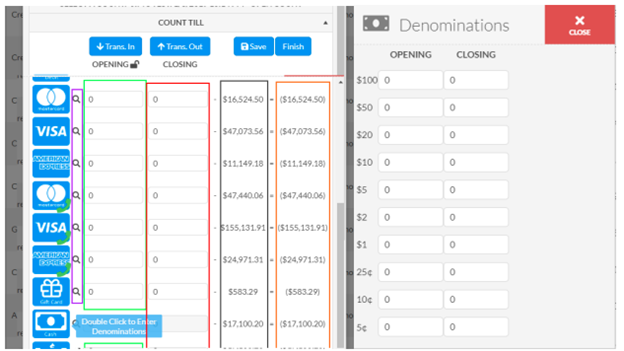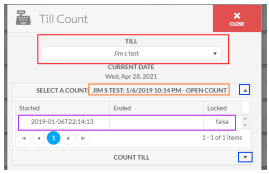
When the window is first opened the till selector is only visible (in red), once selected the ‘Select a Count’ and ‘Count Till’ sections become visible, also a count is created or the last open count is opened.
Count Till
To count a till the opening (green) and closing (red) amounts must be entered, for cash the denominations must be entered. To check payments, click the magnifier in purple. The grey and orange numbers show when the total payments have been matched by the difference in opening and closing. To add money into the till, for change etc., or remove from the till use ‘Trans In’, ‘Trans Out’ buttons. Save will save the till amounts, Finish will save and lock the count, creating a new open count in the process.