Header Buttons
Save
Saves the changes to the entity, only visible after edit has been toggled
Toggle Edit
Changes the popup to edit mode and back
Close
Closes the window
Folder
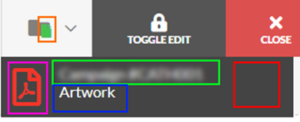
Files can be dragged onto the folder icon at the top of the popup, the item must be created first before it will work.
Clicking on the folder will show a list of all files, the green file icon circled in orange, indicates that files are attached.
In the file list, in certain circumstances more than one entity’s files may show, e.g. parent/child items. Circled in green is the entity, circled in blue is the name of the saved item, and circled in purple is the file extension icon. A delete button will appear in the red box when available.
