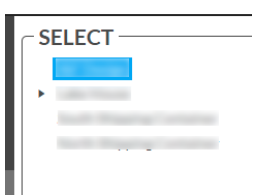
Select
Hierarchical chart of the storage locations, clicking on the small arrow expands/shrinks the sub locations. Clicking on a location opens it for editing.
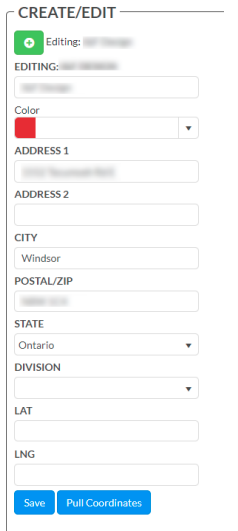
Create/Edit
The Green plus button clears the selected location to allow for creating a new location.
Name – The name of the given location
Color – The color used in tile view to distinguish the location.
Address 1 – The physical location of the storage location, used only on warehouses/top level locations.
Address 2 – Same as address 1
City – Same as address 1
Postal/Zip – Same as address 1
State – Same as address 1
Division – Same as address 1
Lat – The latitude of the location, used for map direction purposes.
Lng – The longitude of the location, used for map direction purposes. Pull Coordinates button will pull the coordinates using the above address
