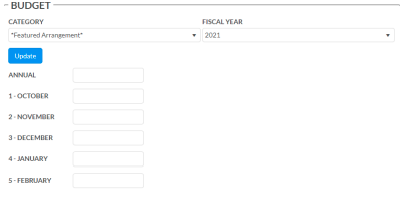Create/Edit
To Create a new category either start from the screen fresh or click Create New Category to clear the currently selected on, to edit select a category from the list.
Name – The name used for the category.
Color – The color used in the tile view to distinguish between other categories.
UOMS – If blank allows all units of measure to be used for products under that category, if UoMs selected then only that list is available.
Default Inventory Type – Sets the expected default inventory type, a warning is given on save.
Default Is Perishable – Sets the expected value of is perishable, a warning is given on save.
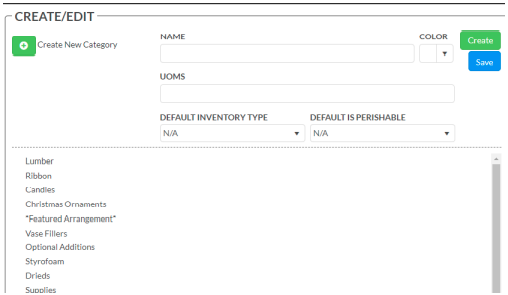
Budget
Allows you to set a budget for each category either for the entire fiscal year or foreach period in the fiscal year will be used in reports.