Summary List
see Data > General Event Information > Summary List
Summary
This event handles sales when Sales Invoices are not used.
Sidebar
POS
Customer
![]()
This is where the customer will be selected along with the date, sales person, and sales source, it is also where you can print a receipt.
In the first image the box will allow you to type and search customer and recipients based on name and address. In addition, the magnifier will open a customer grid for selection, the ‘x’ will clear out the typed value and the ‘+’ will open the customer creation, to allow you to create one on the fly.
After the customer is selected the Select box disappears and a link is displayed, along with an ‘x’ to remove and re-add a customer. Below that is address information, clicking on each item of address allows you to edit them one at a time.
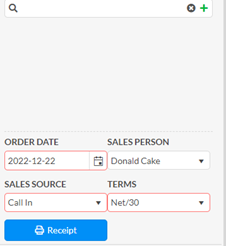
Order Date – The date of the order, will default to today
Sales Person – The person who took the order, defaults to the person who is logged in
Sales Source – A custom list of where the order originated from, call in, walk in etc.
Terms – Used to display the payment terms on AR ordered
Receipt – Opens a generated PDF of the order
Customer Activity
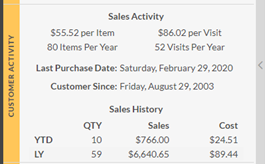
Sales Activity – Shows a breakdown of what the business the customer has with you
Last Purchase Date – The date of the last POS Sale
Customer Since – The created date of the customer, see ‘Edit Info’ tab on customer popup
Sales History – A breakdown of sales by Year To Date (YTD) and last year (LY)
Recent Orders
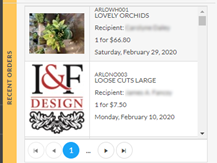
This is just a list of the customer’s purchases, ordered by date.
Line-Item List
see Sales > General Event Information > Line-Item List
Total Section
see Sales > General Event Information > Total Section
Line-Item Popup
see Sales > General Event Information > Line-Item Popup > Details
