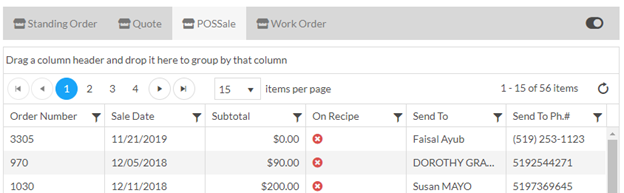Header Buttons
Folder – see UI > Popup > Header Buttons > Folder
Prev/Next – Navigates the popup to the next or previous product based on the Product Number
Save – see UI > Popup > Header Buttons > Save
Save & Create New – see UI > Popup > Header Buttons > Save & Create New
Toggle Edit – see UI > Popup > Header Buttons > Toggle Edit
Close – see UI > Popup > Header Buttons > Close
Close Right-Click Menu – Right-clicking on the close button opens a secondary menu
- Reload – gets the details for the product from the database again
- Refresh Aggregates – recalculates inventory aggregates and then reloads the product details
Fields
Header
Product Number – Generated unique identifier based on first 2 characters of Category, Name, and Colour followed by 3 digits. E.G. CANACOXXX
Product Name – The name of product
Supplier – The main supplier of the product
Active – This is used to deactivate / “Delete” a product that is no longer used / stocked
Colour – The primary colour of the product
Category – The category to group a product by, List of Categories is set
Is Perishable – If the product is perishable then the system allows you to choose a specific lot to sell.
Received as Set – Whether or not the Product is received as a set. If you buy a set of 3 vases, small, medium and large, but they go into inventory as 1 Small, 1 Medium, and 1 Large, Set via the ‘Receive Set’ tab
Inventory Type – Whether the product is tracked via inventory, options are:
- Inventory
- Non-Inventory
- Pre-Made – Product that is built from other items and placed up for sale.
- Made To Order – Product that is built from other items, built to order.
- Placeholder – A product that is used as a stand-in for many products eg Red Rose, for the many varieties of red roses
- Pre-Made Placeholder –
Details
Details
Genus – Uses a list of geneses, available when is perishable.
Botanical Name – uses a list of geneses, available when is perishable.
Variety – Variety name of plant, available when is perishable.
Secondary Colour – The any additional colours
Base Sale Price – The base price the product is sold at, in base UoM.
Base Purchase Price – The base product the product is purchase at, in supply UoM.
Country of Origin – The default country origin of this product
State of Origin – The default state origin of this product
Is On Sale To – The date until the sale on this item is finished, mainly used for ecommerce to pass in the ecommerce sale price.
Sales Info
Average Cost – The average cost of the item converted to base UoM.
Last Cost – The last cost of the item converted to base UoM.
Proj. Avg. Margin % – The margin based on current inventory.
Proj. Avg. Margin – The margin based on current inventory.
Proj. Total Margin % – The margin based on current inventory.
Inventory Info
On Hand – Quantity that is on hand in the base unit of measure.
ATP – Quantity that is available to promise in the base unit of measure. Basically, the sum of [on hand] + [on order]
On Hand Total Value – The sum of the total cost of the current on hand lots
Min/Max – the minimum and maximum quantities to keep in stock, in the base unit of measure
Reorder Point – the minimum quantity, in base unit of measure, that the system will then suggest ordering more
Don’t Procure – This will stop the product from showing in the procurement grid for events
Last Counted – This is the last time the product appeared on an inventory count
Avg. Age of Bloom – This show average age of bloom of the current inventory, for combo products it is based on the combo product sub items (if applicable)
Images
see Images/Files section for editing
Small – An additional Image for a smaller size if applicable
Medium – This is the main image used for the product aka “Product Image”
Large – An additional Image for a larger size if applicable
Scaled – An image that should hold measurements against a picture of the project
Incentives
Incentivized – If the product is to have incentives applied to it
Incentive $ – The incentive dollar value to be applied
Incentive % – The incentive percentage value based on subtotal to be applied
Characteristics
Characteristics
Material Type – The type of material the product is made of, list is available
Tax Exempt – If the product is fully tax exempt, tax exemption can also be set via the ‘Tax Exemptions’ tab for federal or state level exemptions
Units of Measure
Base Unit of Measure – The unit of measure that the product is used on recipes and sold in
Supply Unit of Measure – The unit of measure that the Product is bought in
Ecommerce
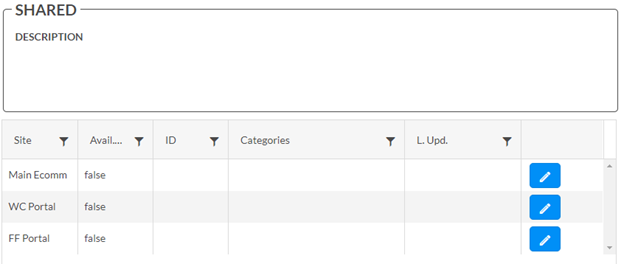
Description – The description of the product that appears on the ecommerce site
Grid
Site – The name of the site configuration
Available on Site – Indicates that the product is available on the ecommerce site, provided it has enough inventory.
ID – The ID that is used on the ecommerce site
Category – A List of categories from the ecommerce site that the product is a part of
L. Upd. – The last time the product was updated on the given site
UoM
This tab hold conversions between different units of measure. For now, should only hold one, between the Supply Unit of Measure (red) to the Base Unit of Measure (green)
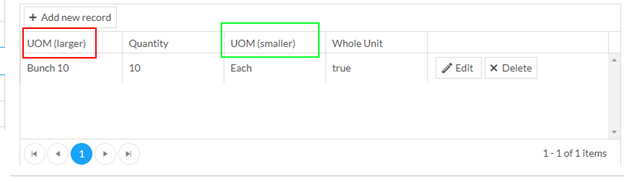
The conversion will allow you to receive a bunch of 10, and put 10 each into inventory, whole unit means that you cannot have half of an each.
Inventory
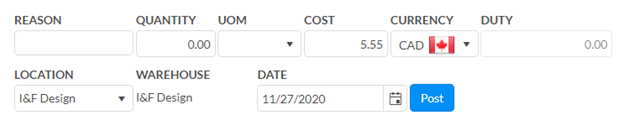
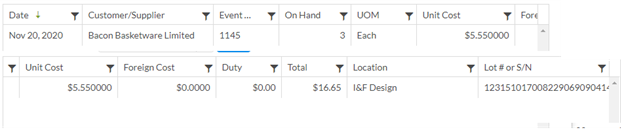
History
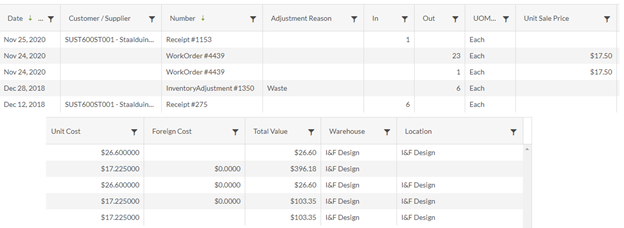
Availability
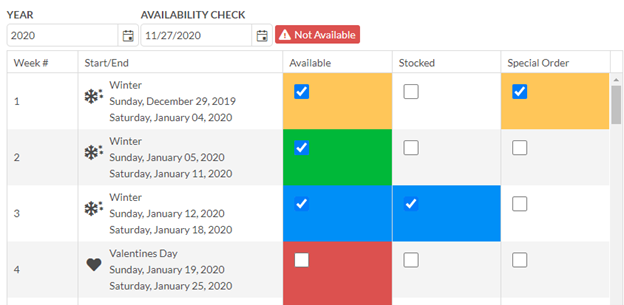
Receive Set
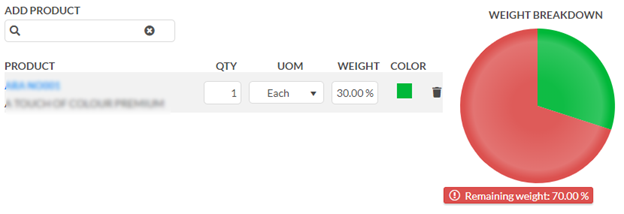
Also has a drop down that allows the weights to be evenly divided among the product.
Recipe
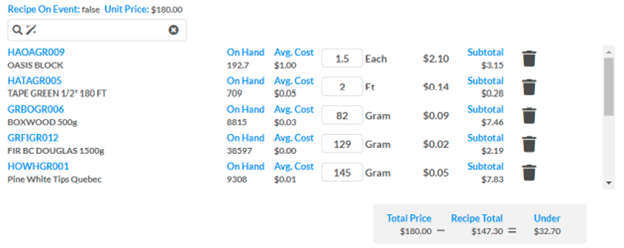
Allows the setting of subitems and the quantity on a Manufactured Product or a Combo Product, Recipe On Event indicates whether the recipe will be copied to an event when the product is added, e.g. in the case of manufactured Products. The Total Price, Recipe Total and the Over/Under/Even in the small grey box at the bottom are the price of the item, the subtotal of the recipe, and how the recipe compares to the price of the item.
Addons
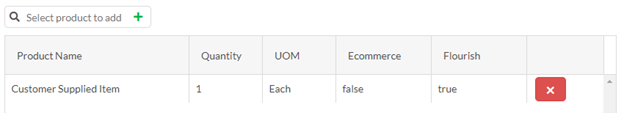
Tax Exemptions

Sales Pricing
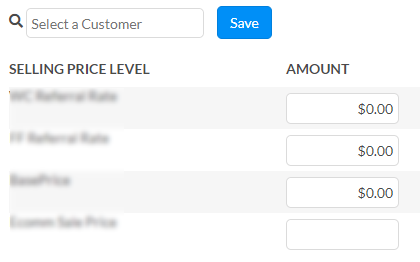
Suppliers
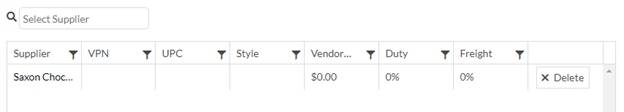
Alt Products
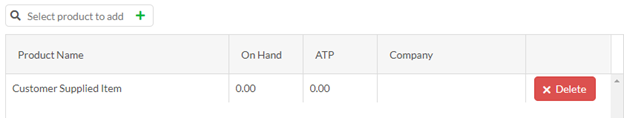
Purchase History
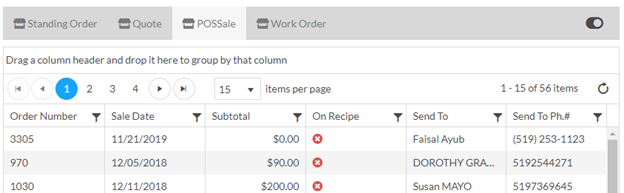
Sales History