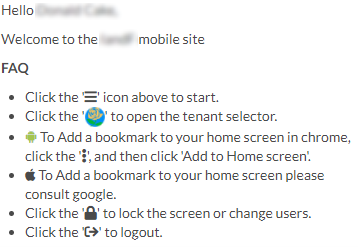The mobile app will allow a user to see and enter specific curated data via a small mobile friendly interface. It is accessed via a link in the main app’s left-hand menu when viewed on a small screen, a ‘Go to Mobile site’ link will appear under the logo. It can also be accessed via the url: https://my.flourishpos.com/Mobile
Top Menu
![]()
The top menu will appear on all pages and hold the following things
- Pink – The logo will allow to switch to a different tenant if applicable
- Orange – The hamburger will open the menu option available like ‘Delivery’
- Green – Is the initials of the logged in user
- Blue – Will lock the user for switching etc. same as the main app
- Red – Will log out the current user
Home
The home screen welcomes the user and gives some basic information on how to use the mobile site.