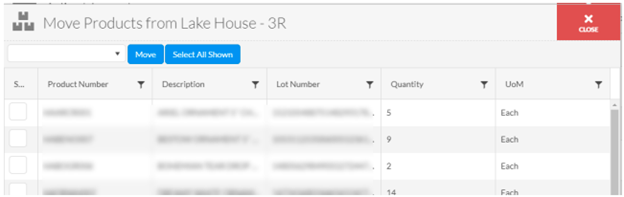Tile View
This section shows the storage locations as tiles, using the dropdown the tiles can be sized by value. The Product/Category search will filter locations to the locations that contains the searched values. Clicking on count will start a count under Inventory Count, clicking on the tile will go to the list of products or sub location tiles.
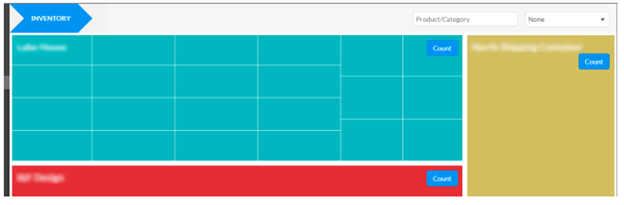
Product List
The product list is either a list of products or a list of separate lots, can be toggled via the toggle button, circled in purple. The lots or products can be adjusted via the count buttons (circled in red), the searches circled in orange or blue will also open the adjust window. Circled in red is the mass move button and opens the mass move window. The “create pre-made product” is circled in yellow.
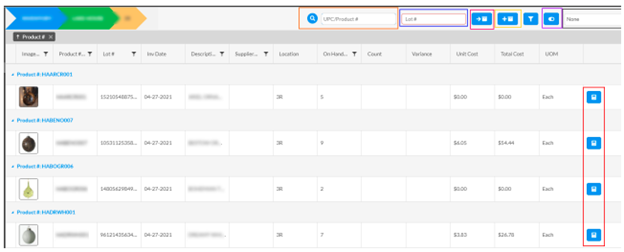
Adjust Window
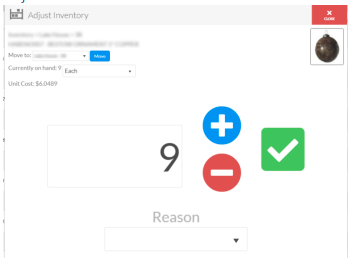
This is where you can adjust the quantity of a lot/product or move the lot/product to another location. When moving here or via the mass edit the system will try and keep the original inventory date, not use the date of the move.
Mass Move Window
The drop down is where you select the location to move to, the check boxes select the lots to move,