Replenishment
This tab shows a list of inventoried products which have min (minimum on hand) and reorder point. The system determines that they need to be ordered when the on hand is less than the reorder point, not the minimum on hand. Combo Products also show on here along with subitems for reordering, the combo products themselves cannot be added to a supply event.
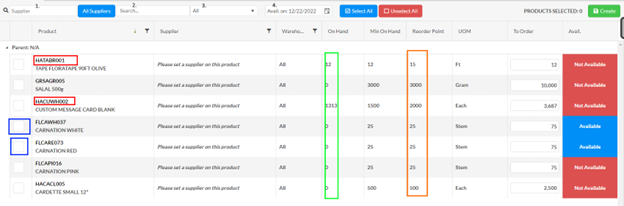
The filter bar allows you to filter the grid by:
- 1. Supplier
- 2. Supplier or Warehouse or Product
- 3. Availability
- 4. Date used for checking availability
- Links to Open the Product are circled in red.
- The parents of a subitem are circled in purple.
Ordering
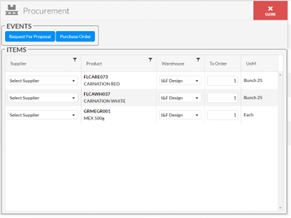
In the procurement popup you will see a condensed list of the items with the quantity converted to the supply unit of measure. You may need to select the warehouse to send it to and the Supplier if applicable (RFPs do not require a Supplier) After all is filled in then selecting the event required will generate 1 or more supply events broken up by supplier and warehouse
Procurement
This tab shows a list of all open quote and work order lines along with their subitems that can be ordered for, it will only remove items that have been ordered for or in the case of work orders have been picked or finished (see Production Statuses from Production & Delivery). It does not remove items based on ‘On Hand’.
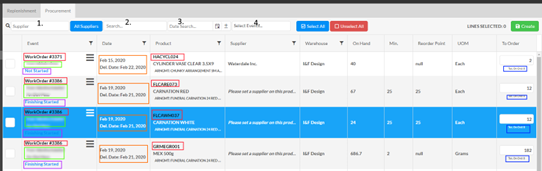
The filter bar allows you to filter the grid by:
- 1. Supplier
- 2. Supplier or Warehouse
- 3. Delivery Date
- 4. Events/Parent Events
- Links to Open the Event or Product are circled in red
- The Customer and Recipient will appear in the area that is circled in green
- The Production status of the line is circled in purple
- The Date of the Event and then the delivery range is in orange
- The total that has already been ordered for the line is circled in blue
see Inventory > Replenishment > Replenishment > Ordering for ordering
