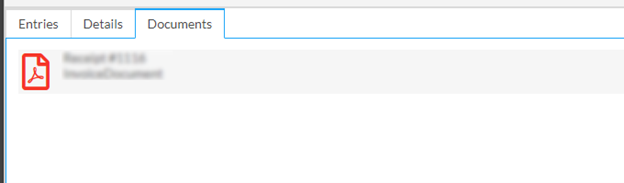Header Buttons
Folder – see UI > Popup > Header Buttons > Folder
Close – see UI > Popup > Header Buttons > Close
Fields
Header
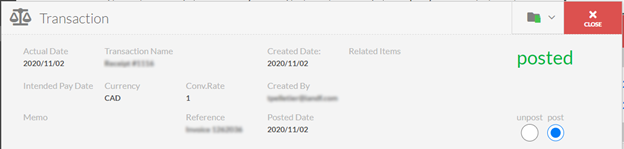
Actual Date – The date that the transaction occurred on, can be edited on some transactions when no posted
Transaction Name – A single line description of the transaction
Created Date – The date the transaction was entered
Related Items – A list of items connected to this transaction such as payments, or the transaction that was paid
Intended Pay Date – The date that the transaction is intending to be paid off
Currency – The currency of the transaction
Conv. Rate – the conversion rate used if the currency is not the home currency
Created By – The user who created the transaction
Memo – a multiline description of the transaction
Reference – A reference to the original document, like invoice number, can be edited on some transactions when no posted
Posted Date – The date the transaction was posted for, should always equal the actual date when set
Posted/Unposted – The current post status of the transaction
Unpost/Post Toggle – Allows a user with clearance to post and unpost a transaction, unposting allows editing of entries
Entries
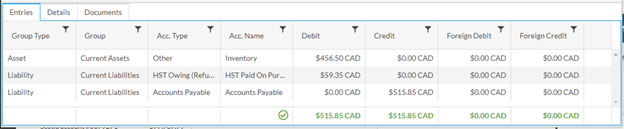
Group Type – True account type: Asset, Liability, Equity, Revenue, or Expense
Group – The account group
Acc. Type – The type of account
Acc. Name – The name of the account
Debit – filled in when the entry is a debit.
Credit – filled in when the entry is a credit.
Foreign Debit – The debit amount in foreign currency.
Foreign Credit – The credit amount in foreign currency.
Details
Conversion Rate – the conversion rate of the transaction foreign currency to home currency
Memo – a multiline description of the transaction
Documents