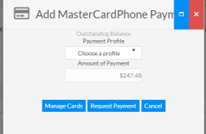Grid
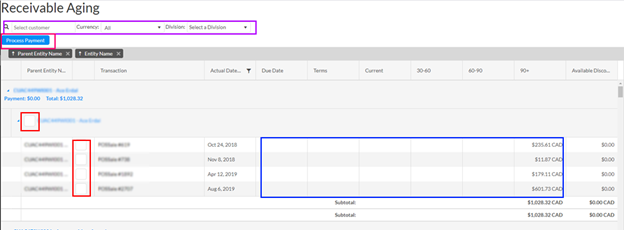
The grid shows a list of all unpaid receivables and unused receivable credits, grouped by customer and allows one to select them to pay them.
Circled in purple are filters that will filter the receivables that show, the magnifier will open the customer grid to filter by customers
Circled in red are the checkboxes to mark the items to be paid, the check beside the customer name will select all receivables for the customer
Circled in blue is where the amounts are displayed the columns represent days old
Finally circled in pink is the button that will open the Batch Payment window that gathers all the transaction selected to be paid, and allows the payment of them, when paid all in the same method.
Batch Payment
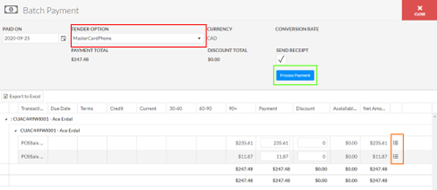
In red is the tender options available to accept payments with and account attached to it, some will open the ‘Payment Profile’ selector to charge a saved credit card.
Payments are in the payment column and can be changes to the exact amount to pay, the discount box beside it works similarly but instead will use the default discount account to pay off the payable, box are totaled in the grid and in the form above. Each payment can get a memo added by clicking the list icon circled in orange
Process Payment finalizes and applies the payments to the transactions
Payment Profile Selector