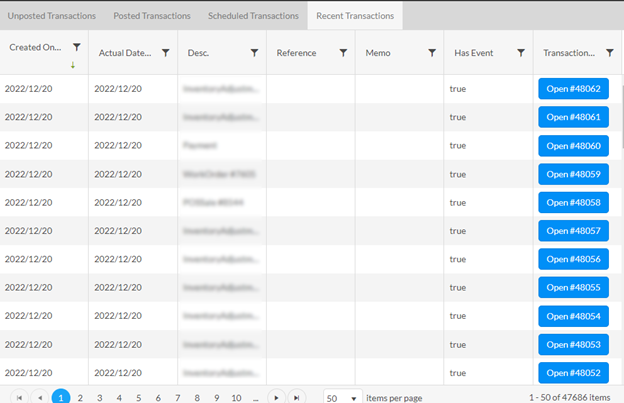Unposted/Posted Transaction
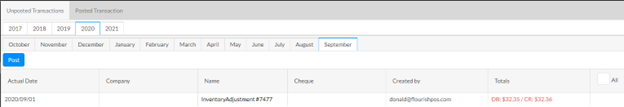
The screen is filtered by the standard Fiscal Year/Period bar and will show all unposted or posted transactions for the selected period
Actual Date – Date of the transaction
Company – Customer/Supplier attached to the transaction if applicable
Name – The name/description of the transaction, links to the transaction details for editing
Cheque – Cheque Number if applicable
Created By – The application user who created the transaction
Totals – When balanced will show the total of one side of the transaction, when not balanced will show each total in red like above
The final column is the selection column, the header has a checkbox to allow you to select all the transactions for batch posting.
Unbalanced, unposted transactions cannot be posted and will not have a checkbox
Scheduled Transactions
Allows finance to setup many liability transactions at once on a schedule.
Add Transaction
Choose the rules and timeframe using the Set-up and Add Rule section. Then “Get Occurrences”, confirm them then “Use Occurrences”.
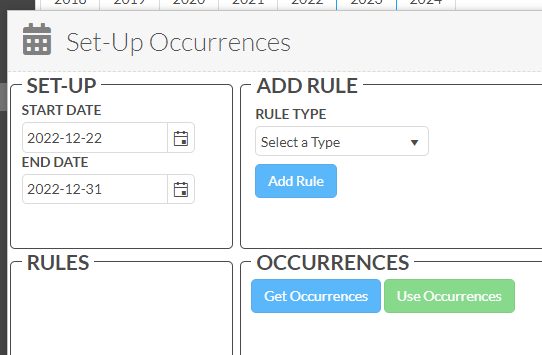
After choosing the occurrences a popup will open to allow you to choose an already created template to use. Templates created here see Finance > + Liability
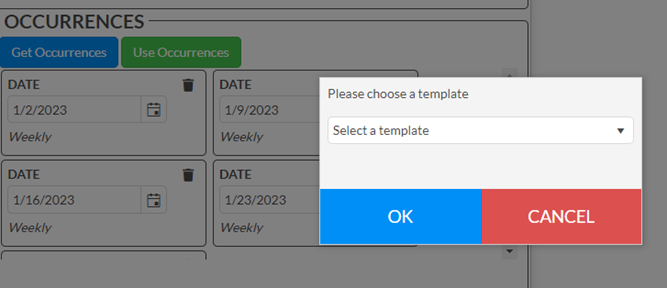
Grid
The grid allows you to manage the current scheduled transactions
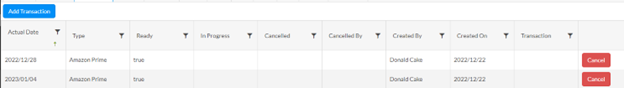
Recent Transactions
Shows the transactions that were created today.