Create/Edit
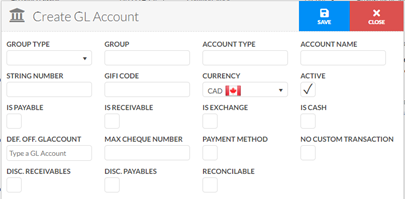
Group Type – The group type of the account
Group – The group to which the account type belongs to
Account Type – The type of account
Account Name – A name to describe the account
String Number – A short descriptor of the account for quickly search/identification
GIFI Code – The General Index of Financial Information code used for CRA (Canada Revenue Agency) filings
Currency – What currency is used for this account
Active – Whether or not the account is active or not
Is Payable – Whether this account tracks payables
Is Receivable – Whether this account tracks receivables
Is Exchange – Whether this account tracks exchange plus or minuses
Is Cash – Whether this account corresponds to a cash account
Def. Off. Account – The default account that will offset this account in transactions
Max Cheque Number – The current maximum cheque number that has been used for the account, if applicable
Payment Method – Whether or not this account can be used as a payment method in A/P
No Custom Transactions – Whether or not the account can be used in general journal entries, ‘+ Transaction’
Disc. Receivables – Whether this account stores the discounts used on receivables
Disc. Payables – Whether this account stores the discounts used on payables
Reconcilable – Whether this account appears as an option in Finance > Account Reconciliation
Details
Entries
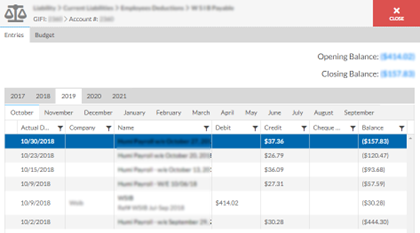
Opening Balance – the starting amount for the period, with no entries added in
Closing Balance – the ending amount for the period, with all entries added in Entries is a list of all transactions for the given fiscal period chosen via the Fiscal Year/Period bar
Actual Date – Date of the transaction
Company – The customer/supplier connected to the transaction
Name – The name of the transaction along with a reference below if applicable, opens the transaction popup
Debit – The debit total of the entry
Credit – The credit total of the entry
Cheque Number – the cheque number of the transaction
Balance – the running total of the account with the debit/credit applied
Budget
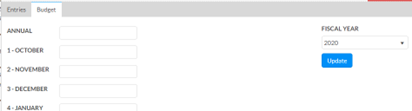
This screen allows you to setup the budget for the account for reporting purposes, entering a value in the Annual box will disable all period boxes and entering values in the period boxes will disable the annual box. When entering an annual value, the reports will divide that by the number of periods for month-to-month reports.
