All screens will have the cash account dropdown in the tab bar
Cheques
Grid
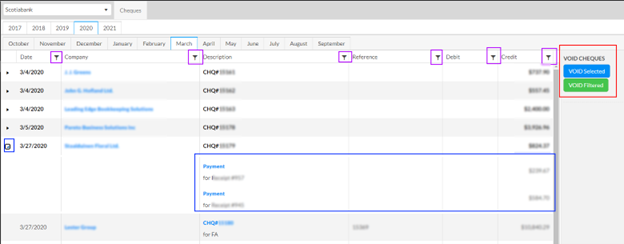
The screen is filtered by the standard Fiscal Year/Period bar and will show all cheques transactions for the selected period
Date – The issue date of the cheque, includes an arrow icon to expand the details if the cheque contains more than one payment
Company – A link to the supplier that the cheque was issued to
Description – The Cheque number and link to the payment transaction, if one the cheque number is the link, for multiple the detail section will include a link to each payment.
Reference – A reference number from the original payable.
Debit – The total cash amount of debits
Credit – The total cash amount of credits
VOID Cheques
- VOID Selected – Will void the cheque that is highlighted in the grid
- VOID Filtered – Will void all cheques that are shown in all pages of the grid, filters are highlighted in purple
