This section allows the sending of 2 types of documents, invoices, and customer statements, related to A/R.
Header
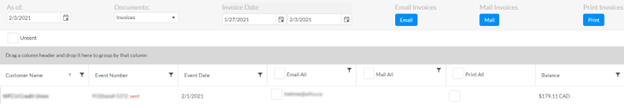
As Of – The grid only shows A/R with outstanding balance, the balance is as of the date selected here.
Documents – Allows you to choose what documents to send, Invoice, Statement, or Both
Invoice Date – This range allows you to filter the invoices by actual date
Email Invoice – Emails the selected ‘Email All’ entries the documents and marks the invoices as sent.
Mail Invoices – Generates a merged PDF of the selected documents of the selected ‘Mail All’ entries and marks the invoices as sent.
Print Invoices – Generates a merged PDF of the selected documents of the selected ‘Print All’ entries.
Unsent – Shows only unsent invoices when checked
Grid
Customer Name – The customer who purchased the items on the event
Event Number – The event identifier
Event Date – The actual date the event occurred on
Email All – Checks all of the entries that are set to the contact method email, that have an email address
Mail All – Checks all of the entries that are set to the contact method mail
Print All – Checks all of the entries so that you can print them
Balance – The remaining balance of the entry
