Cards
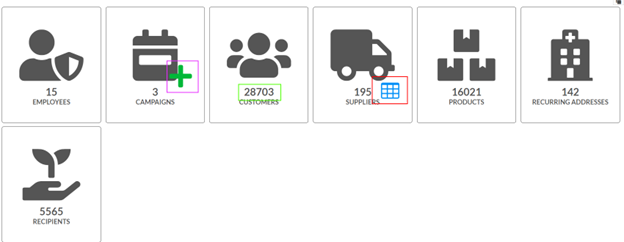
Overview shows a card for each entity, along with the total count, circled in green. These cards have access to a create link, green plus circled in purple, and a grid window link circled in red. Similar cards will appear on each of the entities Data Home screens, further explained later in this section. Also uploads can be dragged over each card to upload the given spreadsheet data to the entity.
Upload
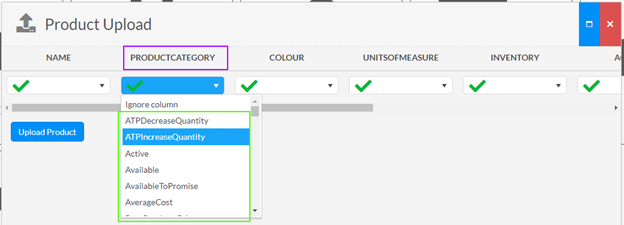
Once a file has been dragged over a card the upload will be parsed and the columns from the file, circled in purple, will be mapped to columns in the system, circled in green, a green check in the dropdown indicates a column is mapped, a yellow exclamation, indicates the system should ignore that column in the file.
Clicking the “Upload [Entity]” will send the file to the system to add the given entity, problems will be sent in a file to the current user’s email, with Passed, Passed with Errors, and Failed tabs
