Can edit multiple items in a grid, and set a field to one value on a group of items
Grid
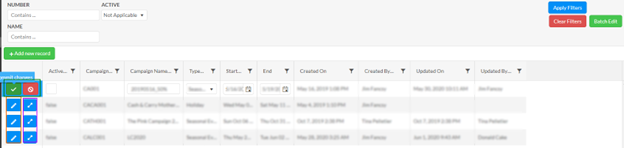
Can use the filters above the grid as well as the filters in the grid to get a list items to edit all at once. The orange circled buttons will open the row for editing, the green circled buttons will either save or cancel the changes. The purple circled buttons will open the popup of the item. You can add a new item with the “Add new record” button.
Batch Edit
Clicking the “Batch Edit” button will open a window that allows you to edit one field on multiple items, defined by the items filtered in the grid, on all pages.
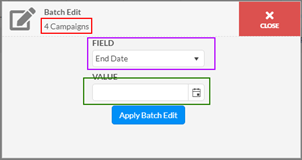
The count of items that will be updated is circled in red. You choose the field to edit in the drop down circled in purple, that will change the editor(green) based on the type of the field. Clicking “Apply Batch Edit” will apply the changes to all items, it cannot be reversed.
