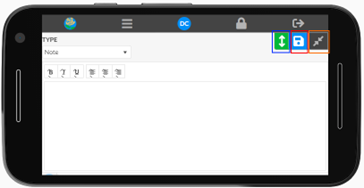List
This is a list of all fleet assets with the currently recorded odometer reading and a link to the activity
The filter bar under the top bar allows for sorting, filtering and refreshing of the list.
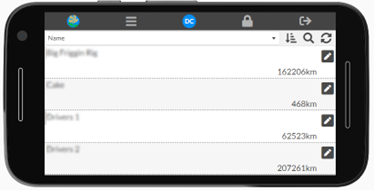
Activity
List
This is the mobile version of the activity, the activity type filter, in pink, is on the left side when horizontal and the top when vertical
The green double arrow, in blue, will open the add activity form
The return icon is in orange
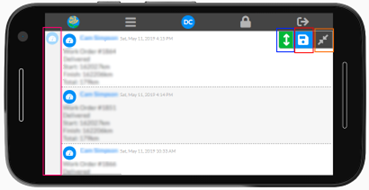
Add
This works similar to the regular add note form in the main app with the main difference being the right hand top save icon for adding the activity