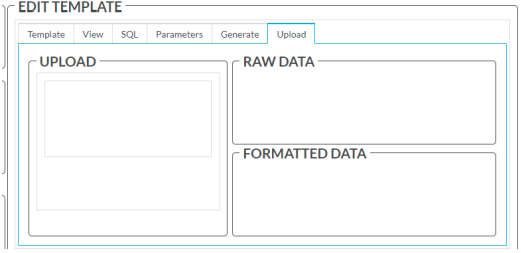Select
This allows you to select the template to edit in the Edit Template section.
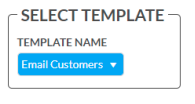
Create
The new template section creates a blank template with the entered name, and the Default templates section allows the user to add any missing default templates.
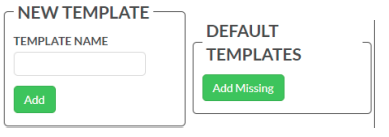
Edit Template
Template
Using HTML tables, you can design a spreadsheet based on the data available via the SQL on the SQL tab. Read the FAQ for information on usage.
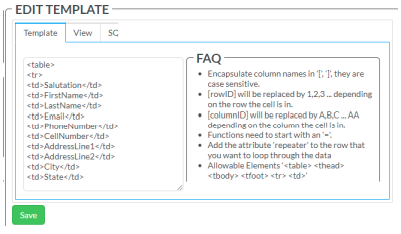
View
Shows the table template with default values for use in checking if the table is built properly without generating it with actual data.
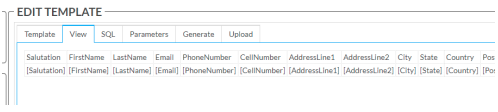
SQL
This is where the SQL that is used to generate the spreadsheet is edited, all @Parameters need to be added to the parameters section.
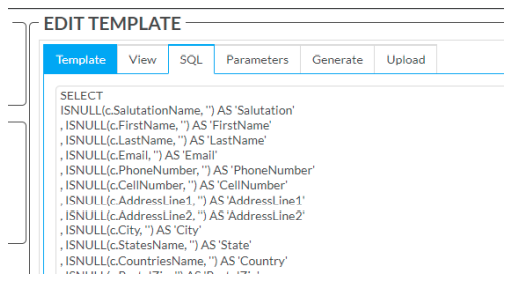
Parameters
Parameters – Is a list of the SQL parameters so the executing code knows what to pass in
Output Column Types – Allows the system to know what to expect and the format see default templates for examples, PDF templates use the same format.
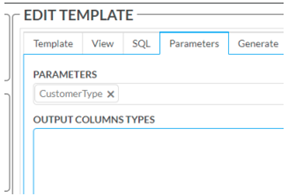
Generate
This screen allows you to test generating the template with the parameters to specify.
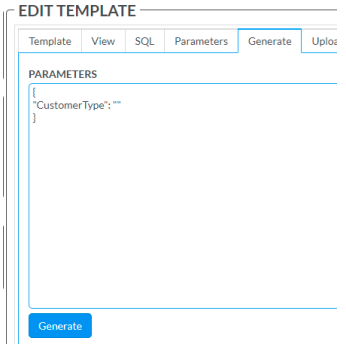
Upload
This screen allows you to test the reading of a spreadsheet in the specified format to extract data into records with the properties specified in the template. Raw data will show the data in the columns like Excel, Formatted in the Records with the specified properties.