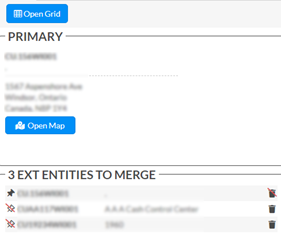
Merge
This will allow you to combine customers, recipients, recurring addresses and suppliers into one entity, sharing an identifier, they will have differing entity numbers; however, the address information will be kept in sync.
Primary – Will display the primary entity, this is the name that will be used, and the primary details that will override others
[X] Ext Entities to Merge – This will be a list of the entities chosen to merge, chosen via the “Open Grid” button. There is a pin icon indicating which entity is primary and they can be used to switch primaries, along with a trash icon to remove entities, Switching primaries will load details, see below.
Details – The details section shows the details that will be used for the merged item with the primary’s details taking precedence, each field can be edited and clicking the blue ‘I’ icon to the right of the field allows you to see all current values of that field the pin icon indicates the primary’s value
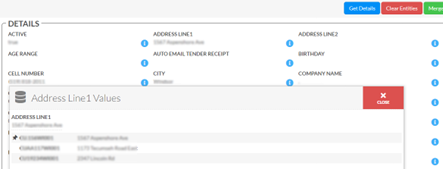
Database Sync
This will create all tables, view, function and procedures needed with the proper columns for a given tenant along with global tables, view, function and procedures.
Sync – Will run the update command and will return to the Elements section any errors. There is a spinner in the button while it is running
Clear Elements – Will remove all errors from the Elements section
Sync Global Search – Will setup the search used in the side bar, all updates to the entities should keep it up to date
