Payable Account – the payable account used to offset any entries used on the transactions created
Add Liability
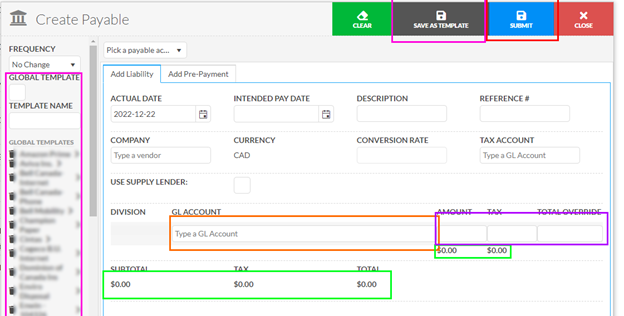
Frequency – After the creation of a transaction the frequency will increase the Actual Date by a set amount.
Templates – The items circled in purple apply to using and creating transaction templates for this screen. They are used to quickly setup transactions that reoccur. On the far left is the list of them, global for ones that everyone has access to and personal for the rest, clicking on them will load the entries. At the bottom are for identifying the template you will save, whether it will be global and the name. The button “Save as Template” will take the name, global template check, and the list of entries, only the gl account and name, and save that for reuse
Actual Date – The actual date of the liability
Intended Pay Date – The date that you intend to pay this liability
Name – A named descriptor for the liability
Document # – A reference number for the liability
Company – The company that this payable is for.
Currency – The currency that the company uses
Conversion Rate – The foreign conversion rate when the company is not using the home currency
Tax Account – The account used for the tax entry
Use Supply Lender – When checked will reveal a dropdown of supply vendors which will cause the liability to be paid off immediately with the supply vendors account.
Entry List
- Division – Drop down of divisions, not required
- GL Account – Clicking on the space circled in orange or on the current account name will open a selector to search for the account to use, circled in orange
- Amount – The subtotal of the entry, circled in purple
- Tax – the tax amount for the entry, will be summed up and added as a singular entry with the tax account, circled in purple
- Total Override – If filled in will cause the amount and tax entries to be calculated such that they equal the total, circled in purple
Subtotal – The sum of all the entry amounts, circled in green
Tax – The sum of all the tax amount, circled in green
Total – The total of the transaction, circled in green
The submit button in the top bar, circled in red, will save the transaction.
Add Pre-Payment
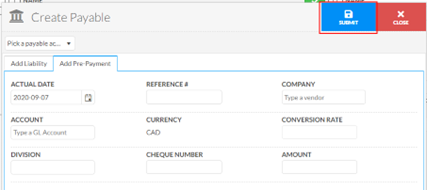
Actual Date – The actual date of the liability
Reference # – A reference number for the liability
Company – The company that this payable is for.
Account – The GL account to pull the money from
Currency – The currency that the company uses
Conversion Rate – The foreign conversion rate when the company is not using the home currency
Division – autocomplete of divisions, not required
Cheque Number – The cheque number that was used to send the money
Amount – the amount of the per-payment
The submit button in the top bar, circled in red, will save the transaction.
