Settings
Gain Loss Account – Default account
Default Payable Account – Default account
Payable Discount Account – Default account
Cheque Template – The template to be used for generating a cheque to be printed via the Payables section, 3 options
Default Receivable Account – Default account
Receivable Discount Account – Default account
Default Sales Account – Default account
Default Sales Tax Account – Default account
Default Supply Tax Account – Default account
Default Inventory Asset Account – Default account
Default COGS Expense Account – Default account
Default A/R Interest Account – Default account
Global Interest Rate – The rate used when manual interest is processed
Global Interest Period – The number of days before they system can apply interest when manually started
Global Interest Term – The term used on the interest transaction
Auto Post Transactions – Will auto post transactions if they are balanced
Federal Tax for Supply Events – Always apply federal tax on supply events
Bank Reconciliation Fuzzy Days – in bank reconciliation, when matching entries this is the number of days in the past and future that the system will match on
Credit Always Limited – when checked, if no credit is set on a customer then it is assumed that they have no credit, when not checked it is assumed that they have no limit.
Fiscal Periods
This is where you can lock, unlock, and create Fiscal years and periods, clicking on the lock will toggle it.
Creating a new year will create 12 new periods as well, starting with the day after the last day of the last period with the rest according to the months
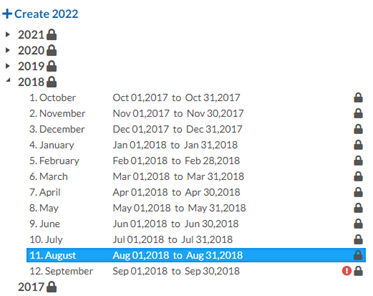
Uploads
Select a Template to use for example “GL Account” then drag and drop the file in the “Upload” box. The raw data from the spreadsheet will appear in the “Raw Data” section and the converted data will appear in the “Formatted Data” check over that data for errors and click “Insert Formatted Data” if it checks out.
Events
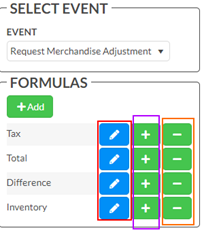
Allows you to set up the transactions that will be used for each event, what GL accounts, and the calculations.
Select Event
A dropdown with the events available in the app, will load the currently setup transaction and any formulas associated with it.
Formulas
Allows the creating and editing of formulas as well as the ability to use the formula in the transaction, circled in red will open the edit window, circled in purple will add the formula as a debit entry, in orange as a credit entry. The add button will open a blank edit formula window.
Edit Formula
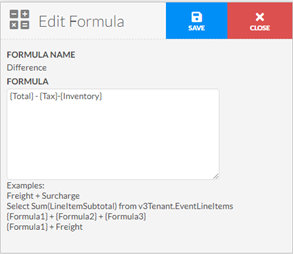
Formula
- SQL select statement that returns one value must reference the proper table names and schema, or…
- A calculation using a combination of formula names, enclosed in braces ‘{‘, ‘}’, or event field names
Edit Transaction
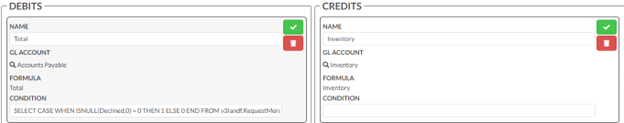
Name – the name of the entry, can be used to describe what is being combined
GL Account – The account that is used for the entry, selected via double-clicking on grid row, opened with the magnifier icon
Formula – Not editable in this section, to change the formula add and remove the entry
Condition – An SQL statement that returns one value that will be cast to BIT, used to determine whether to use this entry in the transaction
Default Transactions
Work Order
Formula
Costs
SELECT SUM(ROUND(ISNULL(UnitCost,0) * ISNULL(Quantity,0) ,2) ) FROM [SCHEMA].WorkOrdersLineItems
Transaction
- Type – Debit, Formula – Costs, GL – COGS
- Type – Credit, Formula – Costs, GL – Inventory
Receipt
Formula
Freight
SELECT ISNULL(Freight,0) from [SCHEMA].Receipts
InvSubtotal
SELECT SUM(CASE WHEN ISNULL(Inventory,0) = 1 then ISNULL(LineItemDiscountedSubtotal,0) ELSE 0 END) from [SCHEMA].ReceiptsLineItems
Subtotal
{freight} + {invsubtotal}
Tax
SELECT TotalTax from [SCHEMA].Receipts
Total
{Tax} + ISNULL(Subtotal,0) + ISNULL(Freight,0)
NonInvSubtotal
SELECT SUM(CASE WHEN ISNULL(Inventory,0) = 1 then ISNULL(LineItemDiscountedSubtotal,0) ELSE 0 END) from [SCHEMA].ReceiptsLineItems
Transaction
- Type – Debit, Formula – Subtotal, GL – Inventory
- Type – Debit, Formula – Tax, GL – Tax on Purchases
- Type – Debit, Formula – NonInvSubtotal, GL – COGS
- Type – Credit, Formula – Total, GL – A/P
Request Merchandise Adjustment
Formula
Tax
SELECT TotalTax from [SCHEMA].RequestMerchandiseAdjustments
Total
SELECT Total from [SCHEMA].RequestMerchandiseAdjustments
Difference
{Total} - {Tax}-{Inventory}
Inventory
SELECT SUM(ISNULL(UnitCost,0) * ISNULL(Quantity,0)) FROM [SCHEMA].RequestMerchandiseAdjustmentsLineItems
Transaction
- Type – Debit, Formula – Total, GL – A/P
SELECT CASE WHEN ISNULL(Declined,0) = 0 THEN 1 ELSE 0 END FROM [SCHEMA].RequestMerchandiseAdjustments
- Type – Debit, Formula – Total, GL – Waste
SELECT CASE WHEN ISNULL(Declined,0) = 0 THEN 0 ELSE 1 END FROM [SCHEMA].RequestMerchandiseAdjustments
- Type – Credit, Formula – Inventory, GL – Inventory
- Type – Credit, Formula – Difference, GL – Waste
- Type – Credit, Formula – Tax, GL – Tax on Purchases
Inventory Adjustment
Formula
Costs
SELECT SUM(ISNULL(UnitCost,0) * ISNULL(Quantity,0) ) FROM [SCHEMA].InventoryAdjustmentsLineItems
Transaction
- Type – Debit, Formula – Costs, GL – Inventory
- Type – Credit, Formula – Costs, GL – Waste
