Chart
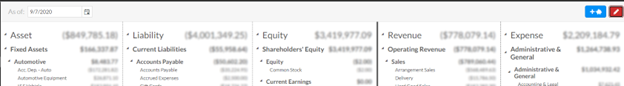
This is a list of all GL accounts along with the totals separated by Group Type: Asset, Liability, Equity, Revenue and Expense.
The hierarchy of the GL is as follows:
-
Group Type (Asset, Liability, Equity, Revenue and Expense)
-
Group
-
Account Type
- GL Account
-
Account Type
-
Group
The screen can be filtered via the ‘As Of’ date picker in the top bar, that will change the total of the account to be based on all posted transactions up to and including that day, defaults to the current day
Also, in the top bar is the Edit mode toggle, the button with the pencil, red when in edit mode blue when not, and the Create Account button, the plus with the piggy bank, that appears only in edit mode
Detail Mode
In this mode clicking on the account will open the GL Account Details
Edit Mode
In this mode clicking on the account will open the GL Account Edit, and dragging the account name will allow you to move the account to another account type
